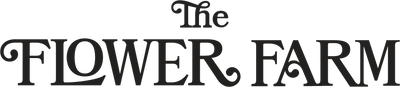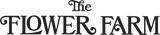Frequently Asked Questions
PLACING AN ORDER
How do I place an order?
- Browse through all of our arrangements through the SHOP button located in the main menu at the top of the website, or view them by arrangement type, flower type, occasion, or colour.
- Click on the product you want to browse or purchase, you'll be lead to the product page which shows the product details: Price, Packaging Options, Product Description.
- If purchasing a bouquet, you have the option to have it delivered wrapped as a bouquet or arranged in a glass vase ready for display (for an additional Php 500.00)
- Once you've chosen, click the "ADD TO CART" button, you'll then be directed to your Cart Page
- In the cart page you may do the following:
- Increase or decrease the quantity of the products in the cart
- Remove products from the cart
- Add a message for the Message Card / Ribbon that will be attached to your arrangement
- Choose between Store Pickup or Local Delivery, as well as choose the pickup or delivery date
- Please make sure to tick the "I Agree with the Terms and Conditions" box before proceeding.
- Select ‘Store Pickup’, The Flower Farm branch for your pickup, then the date and time for pickup in your Cart page, then click "CHECK OUT".
- Input your email address and phone number in the Information page so that we can contact you about the status of your order. Click "Continue" after double checking that the information you provided is complete.
- Make sure the "Free Store Pickup" option is selected in the next page to avoid being charged a delivery fee for your pickup order. Continue to Payment Methods.
- Choose between PayPal (for PayPal payments from within The Philippines), Credit Card (for all major credit cards and PayPal payments outside of The Philippines), or Bank Deposit for your method of payment, then input your Billing Address. Complete Your Order.
- If paying through Bank Deposit, the Bank Deposit details will be shown on the next page. If paying via Credit / Debit Card or PayPal, you will be redirected to a separate page (either PayPal or 2checkout) to securely complete your purchase.
- Select ‘Local Delivery’, the date of your delivery and your preferred delivery slot, then click "CHECK OUT".
- Input the delivery and contact information of the recipient. Make sure to double check that the information you provided is complete. Click "Continue to delivery methods".
- Your delivery fee will be automatically calculated by our system on the next page. Continue to Payment Method.
- Choose between PayPal (for PayPal payments from within The Philippines), Credit Card (for all major credit cards and PayPal payments outside of The Philippines), or Bank Deposit for your method of payment, then input your Billing Address and your contact information, or select "Same as delivery address". Complete Your Order.
- If paying through Bank Deposit, the Bank Deposit details will be shown on the next page. If paying via Credit / Debit Card or PayPal, you will be redirected to a separate page (either PayPal or 2checkout) to securely complete your purchase.
Can I order from Overseas?
Yes, you may order from overseas. We accept most major international credit cards, and PayPal. Please make sure to select the Credit Card option for your Payment Method at checkout. To avoid any delivery issues, please make sure to provide a phone number for the recipient.
Can I send to more than one recipient per order?
Each online order can only have one delivery address. If you would like to send to multiple recipients at multiple addresses, we suggest placing separate orders.
Can I customize my order?
If you want to order a custom arrangement, you may call our physical shops or email us at shop.rada@theflowerfarm.com. We would love to work on a custom arrangement with you!
PAYMENTS
I live outside of the Philippines and I get an error when I select PayPal at checkout, but I want to pay with PayPal. What do I do?
Please select Credit Card as your Payment Method at checkout. We use 2checkout to process all Credit Card and PayPal payments from outside of The Philippines, as PayPal has been having trouble processing overseas transactions.
What banks do you accept bank deposits in?
We have two options for Bank Deposits: Security Bank and BPI. You may view the bank details here: https://www.theflowerfarm.com/pages/payment
DELIVERIES
What is your delivery schedule?
You will be asked to choose from these two options at checkout if you opt to have your order delivered locally. For office deliveries, we suggest choosing the earlier slot to ensure your order will arrive before office hours end.
What time will my order arrive?
While we cannot promise the exact delivery time, we will try our best to have your order delivered within your preferred time slot. You will be notified via email / sms when your order is out for delivery.
Do you do same-day delivery?
We currently do not offer same-day delivery through this website. If you would like to have flowers sent immediately, you may call our physical shops or email us at shop.rada@theflowerfarm.com. Our friendly staff would be more than willing to accommodate you.
FLOWER CARE
How long will my flowers last?
Depending on the flower type, your flowers could last a week or longer. Just make sure that you put them in fresh water in a clean vase as soon as they arrive, then change the water every other day. Adding bleach to the water should help keep bacteria at bay for longer, ¼ tsp for every 1 liter of water.